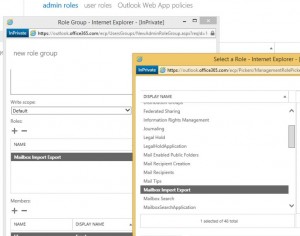I went to upload the PST files on a tenant to use the Office 365 Import service by uploading the PST files using the AzCopy.exe. After I was done, I started the import and after 60 minutes I get a failed error. I made some research and then restarted the import, but now I noticed a message saying “Please add Mailbox Import Export role for use running import and check back in 60 minutes“.
To do this,
– Login in Office 365 portal
– Click on Exchange
– Click on Permissions
– Click on Admin Roles
– Add a new role with Mailbox Import Export Role
– Add the user you are using to import as part of the group
Screenshot below