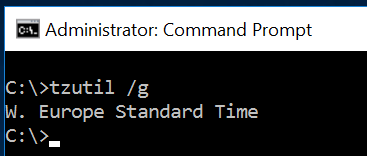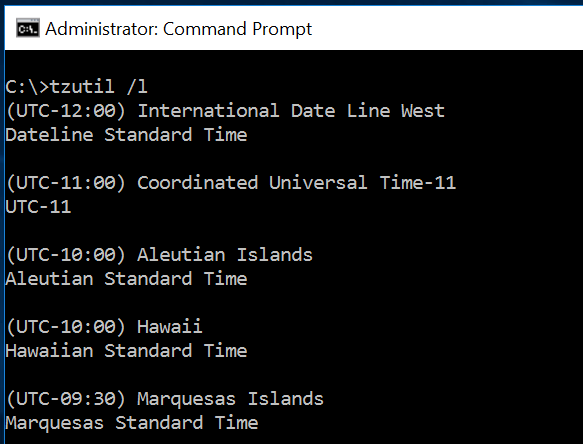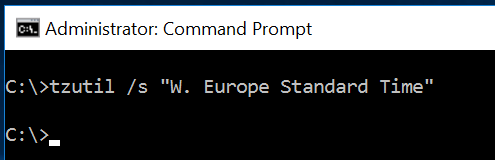It would be the case that you would need to change the time zone on the server but from the Time & Date option, it would be greyed out due to policy. There is a workaround for changing the timezone using the Command Prompt as Administrator.
Type tzutil /g to get the current time zone.
Type tzutil /l to list the available time zones.
Use tzutil /s "<timezone name>" to change the desired timezone.